Discover the best AI tools for business in 2025 to boost productivity, automate tasks, manage finances, and streamline design, delivery, and inventory
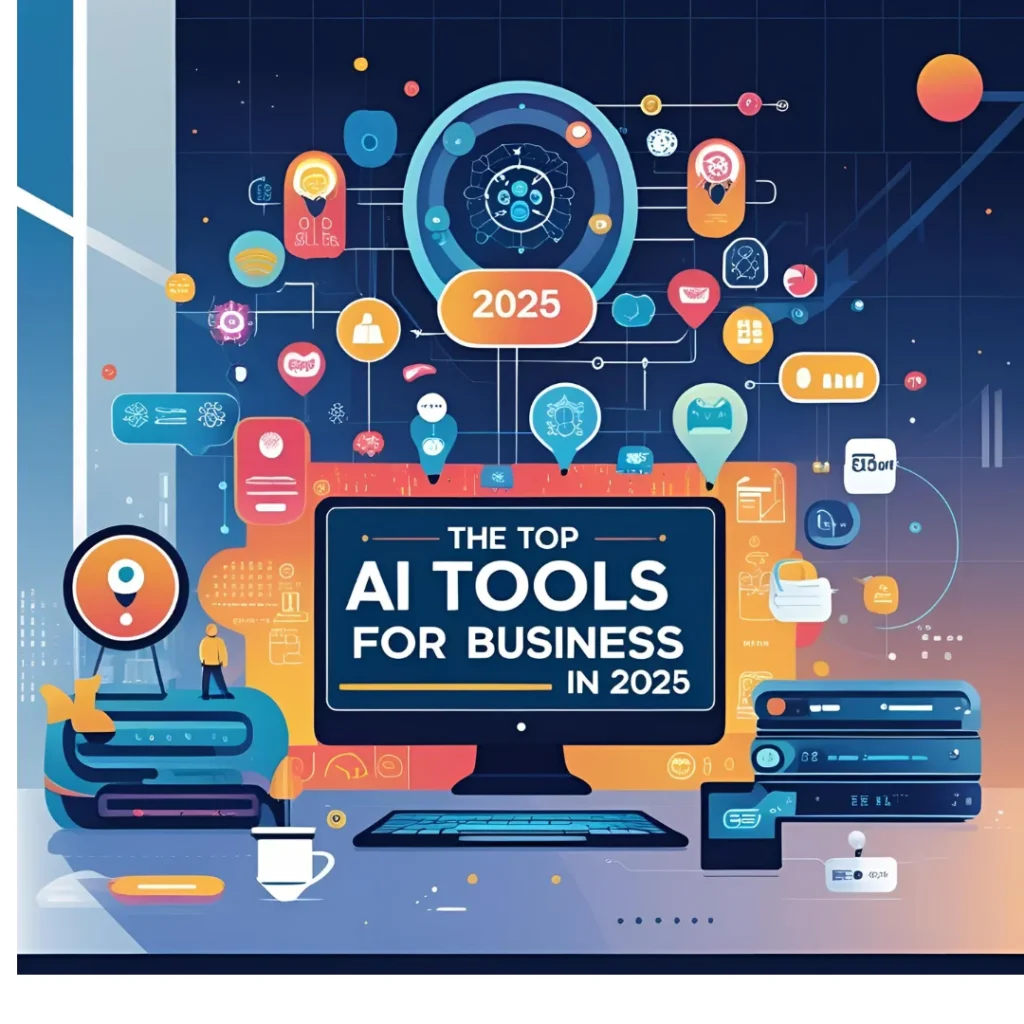
Did you know that 80% of businesses are expected to use AI tools by the end of 2025? From automating routine tasks to enhancing customer experiences, AI tools are changing how businesses operate. With many options available, selecting the right tools can be daunting.
Are you also struggling with the multitude of AI tools and unsure where to start? This blog covers the 5 best AI tools for business in 2025, tailored to help business owners harness AI effectively. If you’re aiming to streamline operations, boost productivity, or enhance customer engagement, these tools are designed to meet your needs.
Why AI Matters for Your Business in 2025
In businesses, you need ways to work smarter, not harder. AI tools help you keep up by handling routine tasks, spotting patterns in data, and freeing up your time for strategic work. As of 2025, the global AI market is worth around $391 billion, and 83 percent of companies say AI is a top priority in their plans.
Here are the main reasons why AI tools are essential:
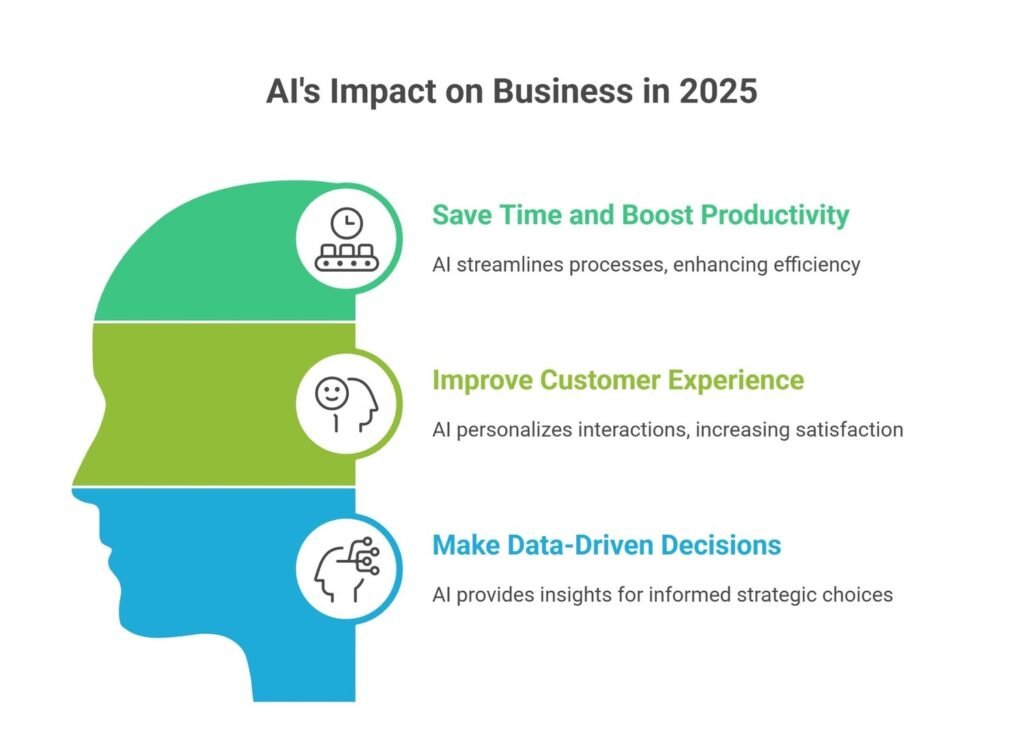
1. Save Time and Boost Productivity
When you use AI, you can cut down hours spent on repetitive work. One survey of 1,000 U.S. business owners found AI users save an average of 13 hours and $4,739 each month by automating tasks like reporting and content drafting.
2. Improve Customer Experience
AI chatbots and virtual assistants let you offer quick, 24/7 support without growing your team. Generative AI tools can also personalize marketing messages, so your emails and ads feel more relevant to each customer. These kinds of AI-driven interactions have become a key strategy for boosting engagement and satisfaction across industries.
3. Make Data‑Driven Decisions
With built‑in analytics and research tools, you don’t need a separate data science team to understand your numbers. Platforms like ChatGPT Enterprise give you advanced data analysis, file uploads, and project tracking all in one place.
With clear cost savings, faster turnarounds, better customer interactions, and powerful insights, AI tools give you an edge. By adopting them now, you’ll free yourself to focus on growing your business and staying ahead of the competition.
Now that you know why AI is a priority, here are five best ai toolsfor business to make your work efficient.
5 Best AI Tools For Business
AI tools can cut routine tasks, speed up projects, and help you to stay ahead of competitors. Here are five AI tools that tackle real tasks so you can focus on what drives growth:
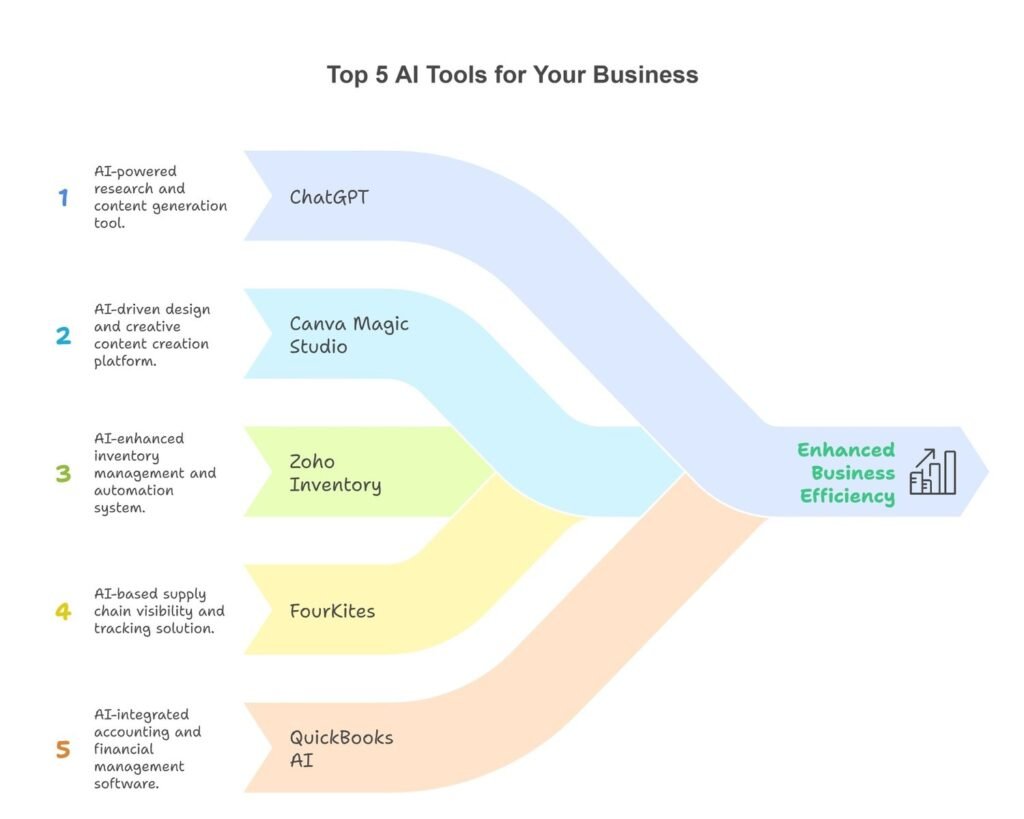
- ChatGPT (OpenAI)
- Canva Magic Studio
- Zoho Inventory
- FourKites
- QuickBooks AI
Now, let’s explore each tool in detail:
1. Rapid Research & Support with ChatGPT (OpenAI)
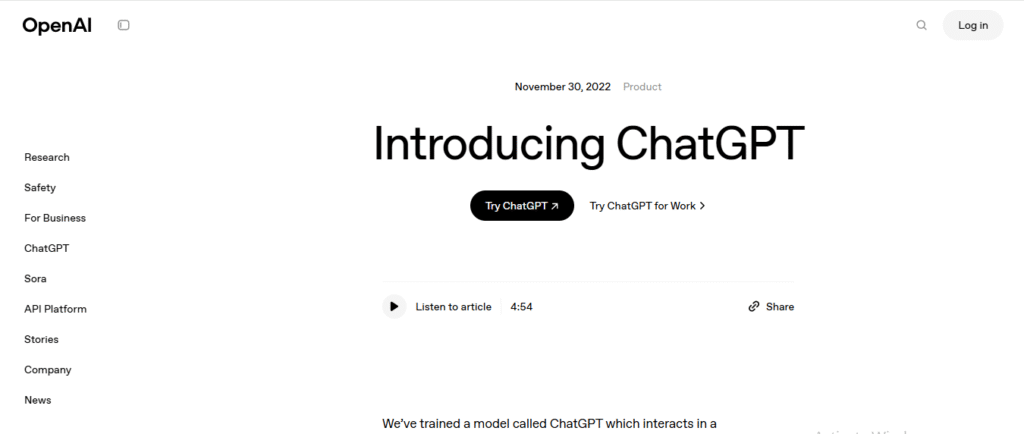
When you need quick market research, answers to customer questions, or help drafting reports and emails, ChatGPT is your go‑to assistant. Its Deep Research tool scours thousands of sources, analyzes data, and delivers concise summaries so you don’t waste time digging through articles.
Suppose you’re planning to launch a new service next quarter. You ask ChatGPT to:
- Summarize the top five trends in your industry from the last six months.
- Draft answers to the ten most common customer questions about your product.
- Analyze three competitors websites and list their strengths and weaknesses side by side.
In minutes, you get a neat table of trends, polished FAQ responses, and a bulleted competitor breakdown. If you spot a gap—say, Competitor B lacks live chat, you can change your support plan immediately. So now you can share the workspace with your team to co-edit drafts and finalize faster deliverables.
Pricing
- Free ($0/month): Basic GPT‑4o mini, web search, limited file uploads, image generation, voice mode, and custom GPTs.
- Plus ($20/month): Full GPT‑4.5 access, unlimited messages, file & data tools, image & voice features, early access to new tools.
- Pro ($200/month): Everything in Plus, plus unlimited GPT‑4o, advanced voice/video, deep research, Sora video, Codex agent previews.
- Team ($25/month): Full GPT‑4o, secure team workspace, admin controls, connectors (Drive, GitHub), no training on your data.
- Enterprise (Custom): All Team features plus advanced security, custom data retention, dedicated support, SLAs, volume discounts.
2. Eye‑Catching Content with Canva Magic Studio
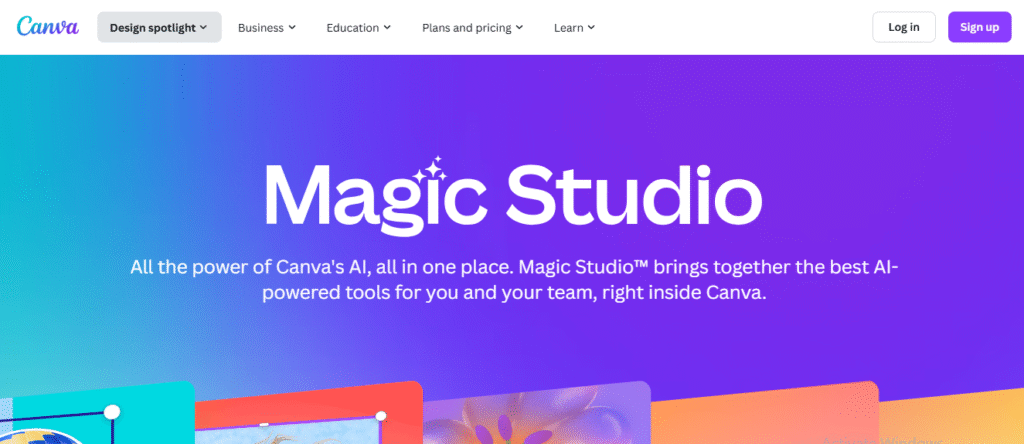
To create eye‑catching images, short videos, or slide decks without hiring a designer, turn to Canva’s Magic Studio. From Magic Write for text ideas to Magic Media for AI‑generated images and video clips, you can produce polished social ads, product mockups, or presentation decks in seconds. Simply type what you need, like “a 30‑second product teaser video,” and Canva AI builds a draft you can tweak.
Say you’ve got a summer sale coming up. In Canva Magic Studio, you can:
- Generate a 15‑second video ad with “bright beach vibes,” complete with AI‑chosen music and captions.
- Auto‑create matching Instagram story frames by typing “tropical theme, teal and coral accents.”
- Use Magic Grab to pull your product photo out of its background and drop it onto a scene of your choice.
Within five clicks, you have a set of posts, static images, animated reels, and voice‑over clips, ready to schedule. No design team needed, no trial‑and‑error. That consistency helps you stand out in busy feeds and drives clicks straight to your site.
Pricing
- Free: Basic templates, millions of free photos/videos, drag‑and‑drop editor, real‑time collaboration, 5 GB storage.
- Pro (₹500/month): All Free features + 100M+ premium assets, 1 TB storage, Brand Kit, AI tools (Magic Resize, Background Remover), content planner.
- Teams (₹500/month): All Pro features + shared team workspace, team folders, approval workflows, SSO, admin controls.
- Enterprise (Custom): All Teams features + advanced security, multi‑team admin, custom data policies, priority support, SLAs.
3. Smart Stock Management with Zoho Inventory
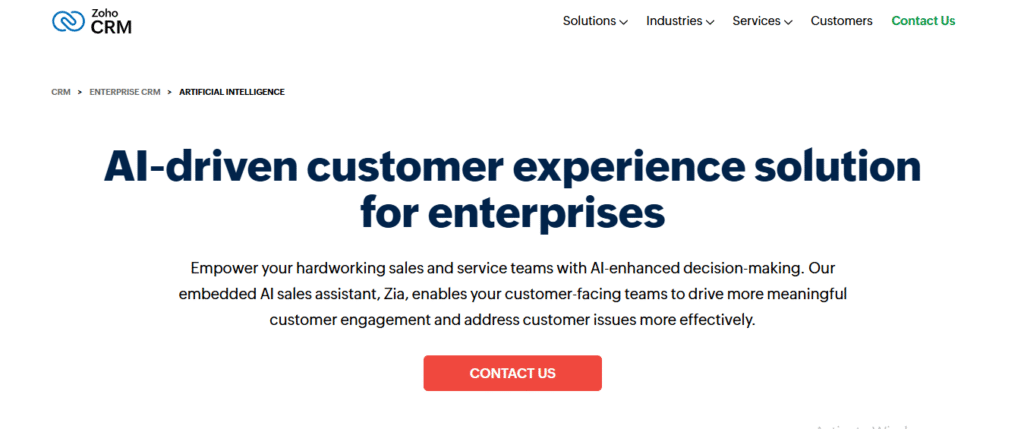
Managing stock levels can be tricky, especially during seasonal peaks. Zoho Inventory’s AI features predict which items you’ll sell, when to reorder, and how to route those orders across your warehouses. It uses past sales, local events, and even weather data to forecast demand.
Automated replenishment rules mean you never run out of best‑sellers, and smart stock‑placement suggestions help you keep the right items in the right locations. This frees you from manual spreadsheets and keeps customers happy with on‑time deliveries.
Imagine your widget sales usually spike 40% when temperatures hit 32°C. Zoho Inventory’s AI notices that pattern and:
- Forecasts a 50% jump in widget demand next week, thanks to an upcoming heatwave.
- Automatically creates a reorder at your nearest warehouse to cover the shortfall.
- Suggests moving extra stock to suburban locations where sales have historically outpaced urban stores.
This means no more “Sold Out” signs or frantic overnight orders, just smooth, on‑time delivery that keeps customers happy and margins intact.
Pricing
- Free: 50 orders /month, 1 user, 2 locations, Composite items, Dropshipment, Backordering, Item groups.
- Standard ($39/month): 500 orders /month, 2 users, 2 locations, Composite items, Dropshipment, Backordering · Item groups, Customer portal.
- Professional ($99/month): 3,000 orders /month, 2 users, 4 locations, Everything in Standard + Serial‑number & Batch tracking, Vendor portal.
- Premium ($159/month): 7,500 orders /month, 2 users, 6 locations, 2,000 bins/location · Everything in Professional + Contextual chat, UoM conversion, Customization & Automation, Barcode generation, Stock counting.
- Enterprise ($299/month): 15,000 orders /month, 7 users, 10 locations, 5,000 bins/location, Everything in Premium + Zoho Analytics, Multi‑currency transactions per contact.
4. Real‑Time Shipping Control with FourKites
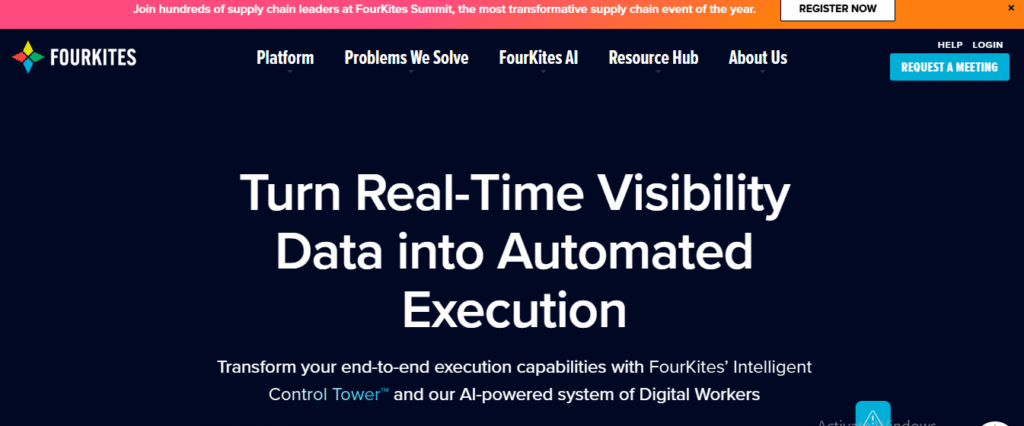
Knowing where your shipments are and picking the right carrier can save you thousands in delays and fees. FourKites Intelligent Control Tower combines real‑time tracking, digital twins of your network, and AI‑powered “Digital Workers” that automatically reroute loads or reschedule appointments when delays crop up.
Its predictive ETAs and carrier‑performance dashboards help you choose the best shipping option for cost and speed. In trials, AutoGate AI cut gate check‑in times by over 80%, letting you move goods faster with less manual oversight.
Suppose you’ve booked ocean freight for a batch of goods, but storm forecasts threaten delays. FourKites:
- Alerts you two days before arrival that the carrier’s ETA is slipping by 24 hours.
- Recommends switching to an alternate carrier with better on‑time performance.
- Automatically reschedules your warehouse receiving slot and notifies your fulfillment team.
Meanwhile, its live map shows each truck, train, and ship in real time, so you’re never guessing where your products are. That level of visibility and proactive rerouting can slash detention fees and keep your timeline on track.
Pricing
Typical pricing falls between $100–$500 per/month, depending on shipment volume, transport modes, and required integrations.
5. Automated Finance with QuickBooks AI
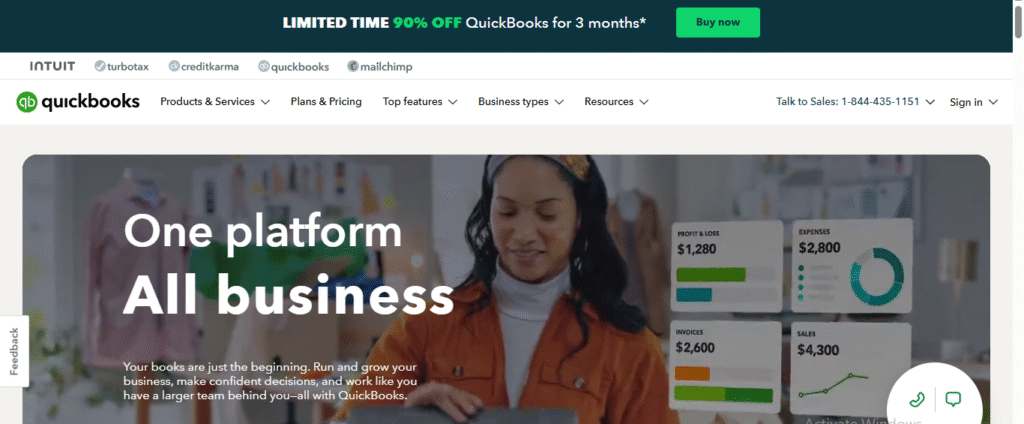
Let AI handle routine money tasks while you focus on strategy. QuickBooks Online now includes a virtual team of Intuit AI agents, an Accounting Agent to categorize transactions and flag approvals, a Payments Agent to accelerate invoicing and collections, a Customer Agent to draft follow‑up emails, and a Finance Agent to spot trends and alert you to budget variances.
These agents work behind the scenes in your QuickBooks dashboard, saving small businesses an average of 12 hours per month on bookkeeping and cash‑flow management.
Let’s say you wrap up sales on Friday afternoon. Overnight, QuickBooks AI agents:
- Categorize every transaction, from credit card purchases to client payments, with 98% accuracy.
- Send payment reminders to customers whose invoices are past due by three days.
- Alert you if cash reserves dip below your predefined cushion, suggesting short‑term financing options.
By Monday morning, your dashboard shows up‑to‑date ledgers, projected cash flow charts, and flagged exceptions, saving you close to 12 hours of manual work each month. All you do is review and press “Approve.”
Pricing
- Simple Start ($38/month): Track income/expenses, send invoices, accept payments, basic reports, mileage, 1 sales channel, 1 user.
- Essentials ($75/month): All Simple Start features + manage/pay bills, time tracking, multi-currency, 3 sales channels, 3 users.
- Plus ($115/month): All Essentials + inventory, purchase orders, project/job tracking, budgeting, all sales channels, 5 users.
Advanced ($275/month): All Plus + advanced analytics, batch invoicing, workflows, fixed asset tracking, data restore, priority support, 25 users.
Conclusion
AI tools are reshaping how businesses operate by saving time, improving customer service, and turning raw data into clear actions. With AI solutions such as ChatGPT, Canva Magic Studio, Zoho Inventory, FourKites, and QuickBooks AI can help you cut repetitive tasks and make smarter decisions. With the right tools, you’ll spend less time on busywork and more on growth.
For more insights, practical tips, and guides to keep your business ahead, click here and stay updated with the latest trends that matter!